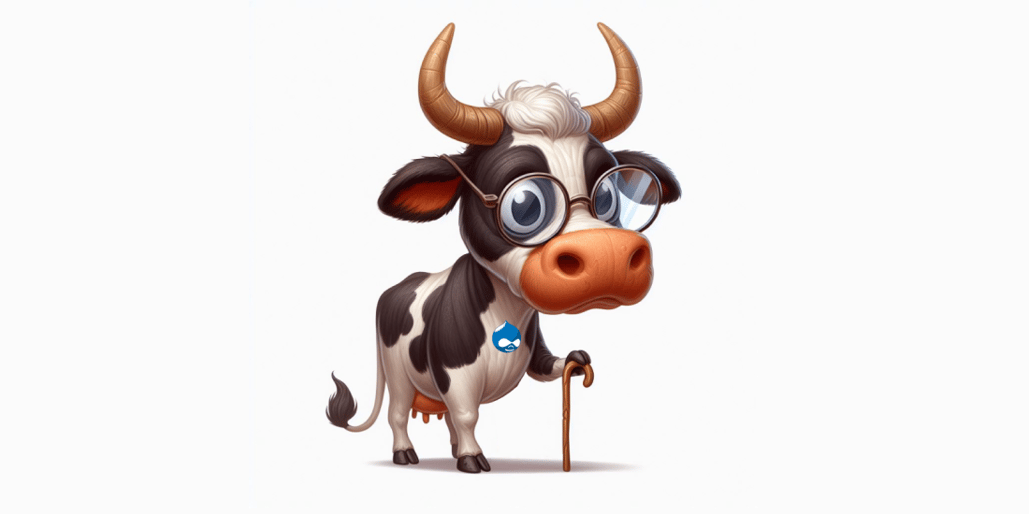
2025 may seem like a distant future, but for anyone managing a website on Drupal 7, January 5th 2025 is a date to mark on your calendar: Support and security updates for Drupal 7 are scheduled to end on that day. To stay relevant and secure, it's time to upgrade.
Your business' online infrastructure, reputation, and, crucially, its security are paramount, and thus upgrading isn't a mere suggestion anymore - it's a must.
The Drupal 7 platform is much like the old cow from Jack and the beanstalk - it's served well in its prime but is now outdated. The magical beans are similarly the new versions of Drupal, which despite appearing as a bold move, hold the key to immense untapped potential. A timely upgrade, much like Jack's decision, can lead to speed, excitement, and an enriched user experience. Although no giants have been implemented yet, unfortunately.
Drupal 7: The end of an era
Past Drupal 7’s end-of-life date, no potential vulnerability or bug will be fixed by the system's developers. This translates into increased risks of data breaches and performance issues, which would directly impact SEO and the overall user experience.
That’s not all - tools and modules are gradually ceasing to be developed for Drupal 7, reducing compatibility with newer add-ons. Consequently, delaying your website’s migration could expose it to various issues, costing you not only financially but also potentially damaging your reputation.
Drupal 10/11: Unleashing new possibilities
The magic beans lie in Drupal’s newer versions - Drupal 10 and 11. Securing your data and enhancing your website's performance, these versions introduce a host of new features. Be it the more visually appealing layout builder, improved multilingual capabilities, or the built-in media library, these versions are designed to make your website faster, secure, and more user-friendly.
Migrating to a newer version ensures your web page's longer support period, keeping it well-protected against known software vulnerabilities. Another notable benefit of these versions is their compatibility with the latest plugins and extensions. Moreover, the redevelopment of the Drupal 7 website while migrating offers an excellent opportunity to align it with the current web design trends.
Drupal Gutenberg
By upgrading your Drupal 7 installation you’ll have the possibility of including Drupal Gutenberg as your content editor. Available only for Drupal 8 and up, it makes your editing experience a whole different animal (not an old cow) from what you’re used to in Drupal.
It’s a What-You-See-Is-What-You-Get editor which shows you in the backend pretty much exactly what the page will look like on the frontend.
I won’t go into much more detail in this article, but we have extolled its virtues here if you want to take a look, or go to the Drupal Gutenberg home page.
Automatic updates and deployments
This won’t be visible to you as a website owner, but Drupal 10 is much more robust when it comes to updating your site. Whether you’re making vital security updates or deploying changes to your site, the process is much safer and more stable, giving you much more consistent quality in your deployments. That means less downtime, better performance and a better experience for your users.
Access to developers
Drupal 7 is very Drupal specific. That means that getting a hold of competent developers who can maintain your Drupal 7 site properly are hard to come by. In addition, a Drupal 7 site is, by definition, old. As I’ve mentioned, this means that you’ll have a lot of custom code that only your existing developers know is there. Having one or two people being the only ones who are able to fix things if they go wrong is extremely risky.
At this point, Drupal 7 is a bit like COBOL- the programming language from 1959 that e.g. banks still use. There are so few COBOL developers available that getting a hold of one is monumentally expensive.
Since version 8, Drupal is built on modern PHP code, so you’ll have a much easier time getting access to the right people to protect and develop your website. It’ll also be easier to bring your site in-house or transfer it to a different agency if need be.
The Gin admin theme
Working on the Drupal 7 backend is not a great experience. It's slow and finicky, and isn't exactly easy on the eyes. The Gin admin theme rectifies this by giving you a more modern admin experience. It even has night-mode, which not only saves your eyes but is also more energy efficient!
Which version should you upgrade to?
In the vast majority of cases we will recommend upgrading to Drupal 10. This is the current most modern version, which will serve you well for years. But depending on the complexity of the site and timeline, we might look at Drupal 11, which is set to be published in the fall of 2024.
Things take time
Why do we give you a heads up a whole year in advance? And how do you navigate through the complex upgrade process? The answer to the first question is that the upgrade takes time to plan and execute, not to mention the potential changes you’ll have to make to your content.
Drupal 7 is the last version of the old way of thinking about upgrades. With Drupal 8, the Drupal community made it much easier to upgrade than previous versions, but that an upgrade from Drupal 7 effectively means rebuilding your entire website. The process isn’t as arduous as making a brand new one, although we recommend freshening up your site structure and revisiting or discarding outdated content at the same time.
The answer to the second question is that we at Frontkom have done numerous upgrades and migrations in the past, and are ready to assist CMOs and website owners with this critical transition. We work closely with you, both preparing your website for the upgrade and guiding you through the process. We aim to make this journey as smooth as possible, ensuring your website is future-proof, secure, and running on the most innovative technology.
How long does the upgrade take, and what will it cost?
The time it takes to complete an upgrade depends on the complexity of your old site. The bigger your site and the longer you have been using it, the more small customizations which solve business-specific issues are in place.
These customizations are easy to overlook when rebuilding, so we always start by taking a thorough inventory of your site. This will ensure that you won’t lose functionality with later versions of Drupal.
It’s therefore impossible to say how long it would take in your specific case, but solid groundwork and exhaustive testing will ensure that the process runs as smoothly as possible.
The time to act is now
While it may feel like a daunting task, the transition from Drupal 7 to a newer version is a necessity you should not postpone. Acting sooner would ensure less hassle and increased growth opportunities.
Can you afford to risk your user experience and put your data at stake, or would you seize this opportunity to fuel your website's growth? Give us a shout via our contact form if you want to face 2025 with confidence.

Sandra Renko
Sandra grows the business with the help of digital solutions. After understanding the client's goals and pain points, she connects them with the right tech team. Sandra writes about clients' success stories and innovative technology.
